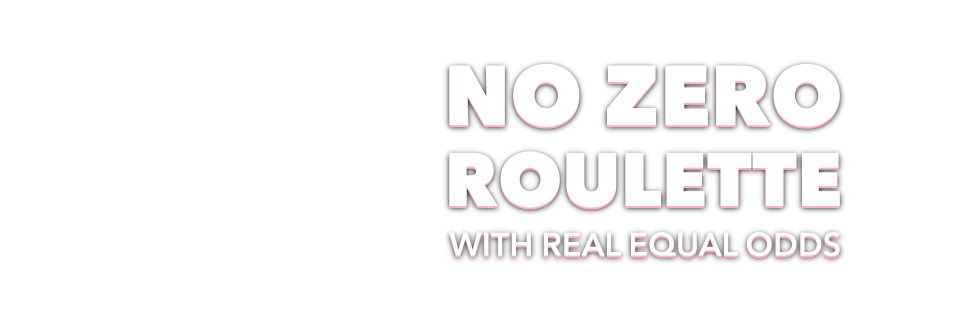How to launch Flash games
Familiar browsers such as Google Chrome, Firefox, etc. no longer support the Flash player, so a special browser is required to launch Flash games. Download the appropriate browser and enjoy your favorite games.
Pale Moon
| Download the file that matches your operating system. Once downloaded, install and launch it to enjoy Flash games. Portable, Linux, and FreeBSD versions are also available on the browser’s official website. |
|---|
Flash Browser
| Download the file according to your Windows' bit depth. Install it and just launch to start enjoying flash games. |
|---|
Maxthon 5
| 1. When you first launch the browser, it will prompt you to register, you can skip this step. | 2. Launch any Flash game and install the flash plugin the first time you run it. | 3. Restart your browser and enjoy the games. |
|---|---|---|
 |
 |
 |
Centbrowser
| 1. Go to browser Settings. | 2. In the Browsing section, set the "Allow to run outdated plugins" switch to on. | 3. Enjoy the games. |
|---|---|---|
 |
 |
 |
Solving possible problems
What to do if the games do not start:
- If you still have Flash Player installed on your computer, which does not allow you to launch games, we recommend that you remove it using this official utility from Adobe. Just run the utility and it will uninstall Flash Player on your computer.
- If the games do not launch in Centbrowser, and the switch in the "Allow to run outdated plugins" settings is enabled, then turn it off and on again.