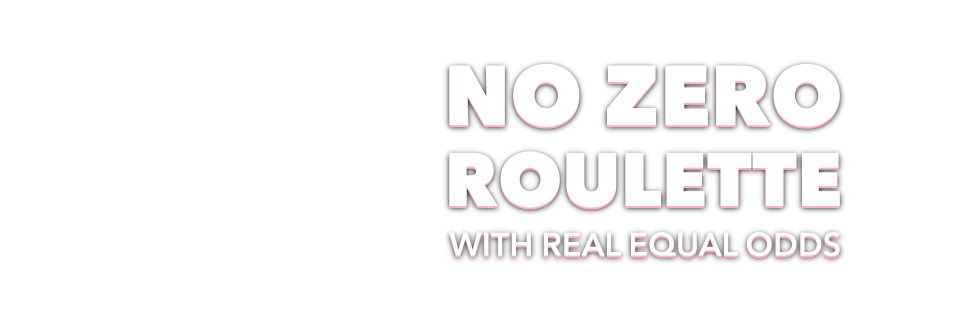Randomness Control for Video Poker
The same interface used in card games is used in video poker when playing with randomness control. Regardless of the number of hands in the game, only one randomly shuffled deck is formed before each deal. On the panel that is located in the upper part of the window, the player can see the checksum of the corresponding text sequence, computed according to the SHA-256 algorithm. After that, the player can modify the deck and start the deal. The same kind of modifications that can be used in card games are available: cutting the deck and the reordering of cards.
In randomness control for video poker, a great deal of information is included into the text sequence, apart from the initial deck. This information is created in advance on the server and used during the hand. The player can see this sequence in a new window that opens when he wants to analyze the results after the hand is completed. Let’s consider a concrete example of the text sequence that a player might see when playing Double Joker:
As in card games, after the word deck, all cards from the initial deck are listed. The letters A, K, Q, J are used to denote the rank of the face cards (Ace, King, Queen and Jack), and the letters s, h, d, c denote suits (spades, hearts, diamonds and clubs). The sequence ends with the words server code word and a random key phrase that is formed by the server for casino safety.
Let’s consider the way the deal is conducted. The modified deck, created as a result of cutting or reordering of cards, is used in the game. The first five cards from this deck (with numbers 1–5) are distributed to the player’s main hand and displayed in the lower part of the game window. If the player wants to change cards, regular cards from the deck will be used – five cards maximum (beginning from the 6th card). For instance, if the player changes 3 cards, he gets cards 6–8 or if he changes 5 cards, he gets cards 6–10.
The exchange of cards for the remaining hands that are participating in the game is conducted on the basis of data that has been created by the server in advance and arranged in the text sequence after the words other hands. The numbers of the remaining hands are indicated here (from 2 to 50, as 1 is reserved for the main hand) and, after each hand’s number, there are five numbers that correspond to the cards from the modified deck. During the exchange in the example above, in the 2nd hand the cards with numbers 19, 39, 26, 43, 25 are used, in the 3rd hand the cards with numbers 32, 54, 9, 30, 41 are used, etc. The cards’ numbers are ranged from 6 to 54 and are generated by chance (according to the rules of the game, cards 1–5 were already dealt to each hand and, since the game is Double Joker, there are 54 cards in the deck). As for the numeration of hands, a natural way is used: all hands, except for the main one, are enumerated from left to right and from top to bottom. Please note that the amount of hands that a player chooses in the real game is unknown at the moment the indicated information is created. Hence, the text sequence is always created allowing for the maximum possible number of hands – 50.
As in card games, the analysis of the just finished round is conducted in a special window, where the player can see the above text sequence. The player computes the checksum of the sequence and compares it to the one received at the beginning of the game. The fact that these two sums correspond proves that the game was conducted according to the planned scenario.
In the lower part of the window there is additional information. The player can see the graphic image of the initial deck, as well as the modified deck that was created by cutting or reordering the deck. The player also can see the five cards intended for exchanges on each of 50 hands. First, the player can confirm that the deck was correctly modified. Secondly, he can check whether the order of the sequence of the cards in the previous round corresponded with their positioning in the modified deck. In order to do this, the player must remember or write down the order that cards are dealt during the game.
At the beginning of the game, the text sequence that describes the scenario of the first deal has already been generated, and the player can see its checksum in the Randomness Control panel in the upper part of the game window. After he presses the Deal button and then the Change button, a checksum that corresponds to the new regular deal, will appear. However, the current hand is not completed yet: if the player wins, he can start the double game.
Double Game
The double game can consist of several rounds. In each round, the player tries to guess the color or the suit of the next card. Then the Ace appears on the screen, and its suit defines whether the player wins or loses. The deck, consisting of Aces, defining the results of all possible rounds, is created in advance, at the moment when a double game window appears as the player presses the Double button. Specifically, this is the moment the random sequence is created, consisting of corresponding numeral codes:
| Numeral code |
|
|
|
|
| Ace |
|
|
|
|
The maximum win in a double game is limited and, therefore, the possible number of rounds and hence the number of Aces in the deck are also limited. The deck always consists of 16 Aces.
In the double game window, when operating with randomness control, the player will see the same interface that is used in the main game window. On the panel in the upper part of the window, the player can see the checksum, corresponding to the created deck. The deck can be modified using the same mechanisms as in card games: either cutting the deck or reordering of cards. Please note that these mechanisms are only possible before the beginning of the first round.
When the double game is completed, the player returns to the main game window. Now, if he opens the window for results verification, besides the information about the conducted deal, he will see the sequence of codes that was used during the double game. For instance, it can be the following:
After the words sequence for double game, the 16 codes for Aces that participated in the game are listed. The player computes the checksum of the sequence and compares it to the one from the double game. The fact that these two sums correspond proves that the game was conducted according to the planned scenario.
Besides, the player will be able to see graphic image of Aces both in the initial and the modified deck. He can make sure that the deck was correctly modified, and that the order of the sequence of Aces in the conducted game corresponds to their positioning in the modified deck. In order to do this, the player must remember or write down the Aces’ suits that were used during the game.
If the player chooses, remaining in the double game window, he can check the results. A new window will open, representing data about the double game, conducted previously. In this window, the player can view information about all double games during the current game session. The player can scroll through them using the previous and next buttons.