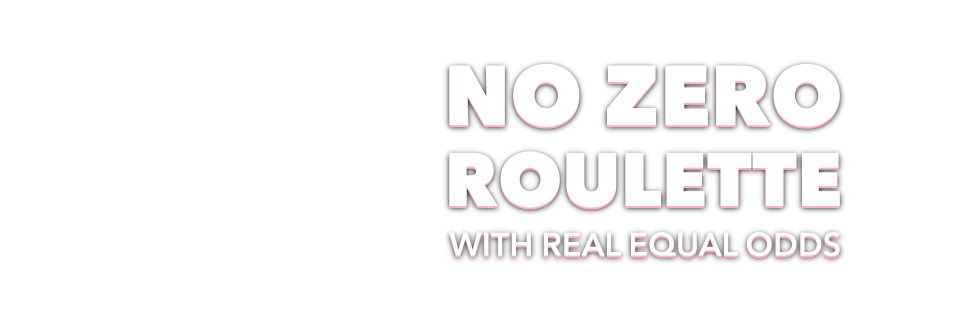Randomness Control for Craps and Sic Bo
Randomness Control for Craps
A game with randomness control is conducted during a series of successive rolls, and the length of a series can be determined by the player himself. The random sequence of numbers defines the points which will appear on the dice in each roll in a series, and this sequence is formed before the beginning of a series. The player can change the ‘planned’ numbers before each regular roll by defining so-called corrective shifts.
The interface used resembles the one used in Roulette, Wheel of Fortune and Slots. When the game session starts, the first random sequence of numbers is created automatically. By default, the length of the appropriate series of rolls is equal to 10. A game with randomness control is conducted with the help of the panel that is located in the upper part of the game window:
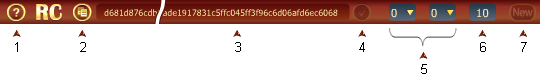
The 1 button is used to receive reference information. In field 3, the player can see the checksum of sequence, computed according to the SHA-256 algorithm. Using the 2 button, this checksum can be copied to the clipboard. In field 6, the length of the series of rolls is shown. If the player wants, he can indicate a different length in this field. The length must be in the range from 1 to 60. When the player indicates the new length, the 7 button becomes active:
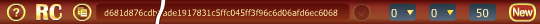
In order to create a random sequence of numbers with the new length, the player must press this button. The checksum of this sequence will appear in field 3, while the 7 button will no longer be active:
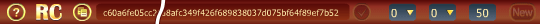
After each roll in the series, the number in field 6 decreases by 1. In such a way, the number of rolls remaining in the series is displayed in this field. At that moment, the 7 button becomes active again, but its status changes from New to End:
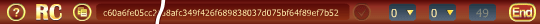
If the player wants, he can press this button to abort the current series of rolls before all the rolls have been used. He can do it at any point in the series.
When the series of rolls is completed (or if the series has been aborted by the player), the next random sequence of numbers is created automatically. The length of this series will be equal to the previous one. As before, the player can determine the new length of the series and continue the game using the appropriate random sequence. At that moment, the player can use the 4 button to check the results of the just finished series. A new window opens where a player can see information about the entire sequence of numbers formed earlier. This information appears as a text line. Consider an example for the series of ten rolls:
After the word rolls, the numbers of rolls are indicated (from 1 to 10), and each roll’s number is followed by two numbers that define the 'planned' points that should appear on the dice (these numbers range from 1 to 6). For example, points 2 and 6 should appear on the first roll, points 3 and 2 on the second roll, and so forth. The sequence ends with the words server code word, which is followed by a random key phrase that is formed by the server for casino safety.
Before each regular roll, the player can change the points that appear on the dice. To do this, the player should use field 5 and define the corrective shifts using numbers ranging from 0 to 5. Each die has a corresponding shift that is used for the correction of the 'planned' points. The actual points that appear on the die are calculated in the following way: the shift is added to the number from a random sequence. If this sum is higher than 6, then 6 is subtracted from the sum.
Let us return to the example above. It is assumed that points 2 and 6 will appear on the dice on the first roll. However, assume that the player defined shifts of 4 and 5. In this situation, different points would appear on the dice – 6 and 5. After every roll, the corrective shifts can be changed. For example, shifts equal to 5 and 2 could be entered before the second roll. Points 2 and 4 will appear on the dice instead of ‘planned’ points 3 and 2.
When the player verifies the results, he should make sure that the sequence of numbers strictly corresponds to the points that appeared on the dice during the series of rolls. This means that he must remember or write down these points. Then, by clicking on the Calculate checksum button, the player can see the checksum for the text information mentioned above. The player can now compare this checksum with the one received at the beginning of the game, when the random sequence of numbers was formed. The fact that these two sums correspond proves that the game used the same numbers that were created at the start.
If the player chooses, he can view information about all sequences of numbers that were created during the current game session. He can scroll through them using the previous and next buttons.
When the player wants to finish the game and presses the Exit button, the game session will be closed, and if his sequence of numbers was not finished, all the data will be lost. If the player wants to continue the game with that particular sequence, he should postpone the session using the standard way of closing the window (with the close button in the upper-right corner). When he renews the session, he can resume the game with the previous sequence.
Distinctive Features of Randomness Control on Sic Bo
Randomness Control for Sic Bo is virtually identical to the system used in Craps. The only difference is that Sic Bo is played with three dice rather than two.
In the random number sequence that is created before the beginning of a series, three numbers (from 1 to 6) are generated for each roll. Just like Craps, these numbers represent the points that should appear on the dice. The player can access the complete information about the number sequence when checking the results. Here is an example of a sequence consisting of ten rolls:
In the panel in the upper part of the game window, the player can define three corrective shifts:
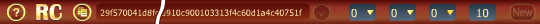
Just like Craps, the player can define new corrective shifts before each regular roll.