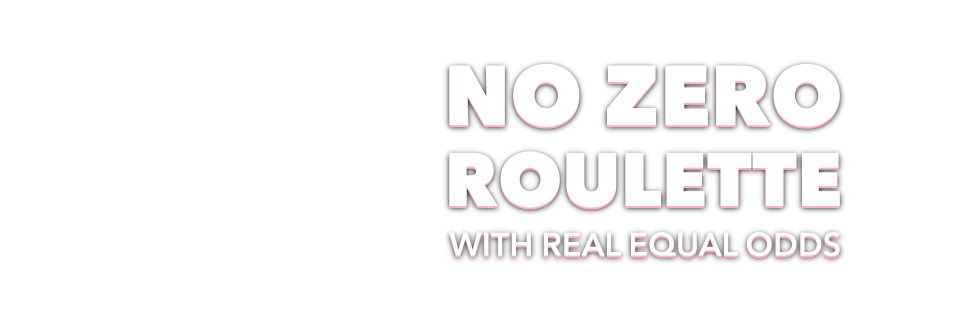Blackjack Switch
Blackjack Switch is an unusual version of blackjack. In Blackjack Switch, the player can switch the last cards dealt to his two hands. For example, if one hand has 6–10 and the other has 9–5, the player may switch the 10 and 5 to get two hands of 11 and 19 points. The basic rules of blackjack are described in our Guide section.
Main Features of Blackjack Switch
-
The player must place at least two bets on any pair of neighbor boxes in Blackjack Switch. If the player wants, he can play on two pairs of boxes. On each pair, the bets must be equal but on different pairs they don’t have to be.
-
On each pair, the player may make an additional bet on the bonus that is called Super Match.
-
The player may switch the last card dealt to each paired hand.
-
If the player switches to a blackjack, it is treated as an ordinary 21 points.
-
A player blackjack pays even money.
-
When the dealer has a total of 22 in Blackjack Switch, he will push against any player total of 21 or less. However, a player blackjack will still win.
-
Any two cards can be doubled, including after a split.
-
Hands can be split no more than three times, meaning the maximum number of combinations on a single box is four.
-
The player cannot surrender.
-
The dealer does not take a hole card in Blackjack Switch. The dealer stands on soft 17.
-
If the dealer has an Ace, the player can purchase insurance against the dealer getting a blackjack. Insurance costs one-half of the bet’s size. The player is offered a chance to purchase insurance before the play on the relevant box.
-
Blackjack Switch uses six decks and the cards are shuffled before every hand.
BetVoyager features a conventional version of Blackjack Switch and a Blackjack Switch version with no house edge. In the Blackjack Switch version with no house edge, blackjack with an Ace–King of spades pays 2:1, eliminating the house edge on the basic bet. All other forms of blackjack pay even money. Please note that the casino retains its advantage for any bets on the bonus.
Basic Rules of Blackjack Switch
-
Before the cards are dealt in Blackjack Switch, the player places two bets of equal size on any pair of neighbor boxes. The minimum and maximum bets for the table are clearly stated. In addition to the basic two bets, the player can bet on the bonus. This bet is called Super Match and based on the player’s initial four cards on his paired hands (paragraph 12).
-
The player can play on two pairs of boxes at once. The first pair consists of two neighbor boxes that are located on the right side of the table. Two other boxes form the second pair.
-
To make a bet in Blackjack Switch, it is first necessary to choose a chip with the desired face-value. At the beginning of the game, this chip is chosen by default, and the chip with the minimum face-value fixes itself onto the cursor. If the player wants a chip with a different face-value, he can select it by clicking on that chip with the cursor. The player can also use the scroll wheel on his mouse to change the chip’s value. After the chip is selected, the player can place a bet by clicking the mouse on the desired part of the game table and his bet will appear there. Each subsequent click adds another chip of the selected face-value to the bet. If the player wants to remove the last chip from his bet, he can remove the chip fixed onto the cursor by clicking the cursor on any empty part of the game window and then clicking on this bet.
-
The "Clear" button can be pressed to remove all the bets from table. If the player wishes to repeat his bets from the previous hand, he can press the "Rebet" button. The "Deal" button will begin the game after all bets have been made.
-
During the deal two face-up cards are placed on each box, the dealer receives one face-up card. Before starting to play on the first paired box, the player may press the "Switch" button and switch the last cards dealt to his two hands. If the player switches to a blackjack, it is treated as simply 21 points. After a switch, the player may press the "Switch" button again to restore the initial cards on his hands. The "Switch" button can be used as many times as the player wants.
-
After deciding whether to switch or not, the player has several options on each box:
- hit, by taking another card, to strengthen his hand (the "Hit" button)
- stand, or keep the hand unchanged so as to compare it with the dealer’s hand (the "Stand" button)
- stand on all his combinations remaining on both neighbor boxes (the "Stand All" button)
- double the bet (the "Double" button)
- split the cards, if both of the player’s cards have the same value (the "Split" button)
- purchase insurance for the sum of half the bet, if the dealer has an Ace (the "Insurance" button)
-
If the player takes an additional card and busts, his bet is lost immediately. If the card gives him 21, the hitting ends automatically. In all other cases, after getting a new card, the player has three options:
- hit again, taking another card (the "Hit" button)
- stand (the "Stand" button)
- stand on all his combinations on both neighbor boxes (the "Stand All" button)
-
If the player doubles a bet in Blackjack Switch, he automatically receives one extra card. Further hitting is impossible.
-
If the player splits his cards, then instead of one two-card combination he receives two, each consisting of a single card. He has to bet on each new combination. The bet must be equal to the original one, so he is in effect doubling his bet. The player first plays the first hand and, once it is finished, the other. The second card in each new hand is dealt automatically. After that, the player has the following options:
- hit, taking another card (the "Hit" button)
- stand (the "Stand" button)
- stand on all his combinations on both neighbor boxes (the "Stand All" button)
- double the bet (the "Double" button)
- split the cards again, if both of the player’s cards have the same value (the "Split" button)
The maximum number of combinations received after a repeated split is four. If the new combination is an Ace and a Ten, the new hand is not considered blackjack and is simply 21. When Aces are split, the second card a player receives is the final one. Further hitting is impossible and doubling is not allowed. However, if the new card is another Ace, the player can split his cards again.
-
If the dealer has an Ace and the player buys insurance, he insures himself against the dealer getting a blackjack. If the dealer has, in fact, blackjack, the insurance pays 2:1. When the player purchases insurance on the first paired hand, he may do it either before a switch or after it. As the player buys insurance, he has the following options:
- hit, taking another card (the "Hit" button)
- stand (the "Stand" button)
- stand on all his combinations on both neighbor boxes (the "Stand All" button)
- double the bet (the "Double" button)
- split the cards, if both of the player’s cards have the same value (the "Split" button)
-
When decisions on all the boxes have been made, the dealer begins dealing to himself. The dealer continues to add cards until he gets at least 17 points (hard or soft). After that, each player’s combination that is still in the game is compared with the dealer’s hand, and final results are determined. If both sides have the equal number of points, the game ends in a draw, and the player’s bet is returned to him. Just the same happens when the dealer has a total of 22. However, a player blackjack is higher than a dealer 22 and wins. Please note that a winning player blackjack pays even money at all accounts.
-
The Super Match bet in Blackjack Switch is a separate bet that doesn’t have any relationship to the main course of the game. The size of this bet must fall within the table’s range for the basic bet. Payouts depend on the player’s initial four cards that were dealt on the paired hands. The pay table looks as follows:
Four Card Hand Super Match Four of a Kind 40:1 Two Pair 8:1 Three of a Kind 5:1 One Pair 1:1 -
If during the hand the player makes a very bad decision (for example, if he stands with 11 points), he will receive a warning message. As a rule, this happens when the player presses the wrong button by mistake. If the player wants, he can turn off these messages by using the settings.
For players’ convenience, any changes made to the settings will be saved in the parameters of the player’s browser. If the player finishes the game session and then opens a new one, his settings will be automatically restored.